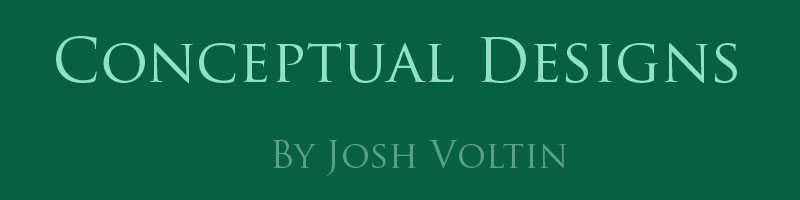
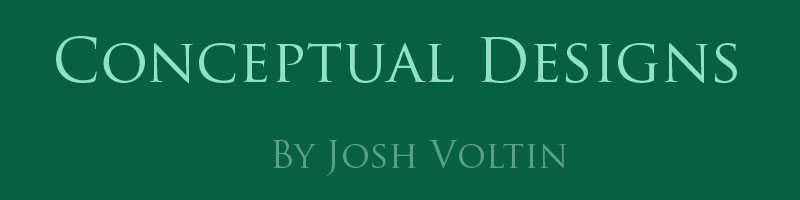

When designing the logo for Creative Concepts, the paintbrush and paint dish were obvious choices for evoking a sense of artistic focus. Incorporating the first “C” from the agency’s name into the dish was simple and helps to merge the symbols and name into one unit. The paint dish also allowed me to add little splotches of color, greatly increasing the logo’s ability to catch eyes. The underlying paintbrush also adds color and further drives home to fact that this company creates artistic concepts. Aside from the logo itself and the position of the names, titles, phone numbers, and addresses, there was not much wiggle room for standard letterheads, business cards, and envelopes. The fonts used were arial black for the name and title, and Segoe UI for everything else. The website was italicized to help distinguish it. Monotype Corsiva was used for the logo’s font. This fluid, almost cursive font shows creativity while remaining easily legible.
The logo was created mainly using the pen tool, adjusting the curves so that the first “C” of the agency’s name fit snugly into the symbol. The ellipse tool was used to make the color splotches on the paint dish. Dark red coloring was used for the name font to help it stand out amongst the rest of the text, and as a color red can help evoke an excitatory emotional response, which should reflect the agency’s desire to present itself as a graphic design company.

When I started this project I knew I wanted to use a gradient of some kind. The yellow to sky blue worked well to evoke a sort of summer sun feel. I used a picture of a Laguna Beach shoreline and blended it into the top half of the poster to represent the location of the art festival. This is why I put the location of the event in the upper left corner; the first thing the people will see when reading down the poster is the location.
The black text on the yellow backdrop provided an excellent readable contrast. The title of the event and its date are placed precisely in the center so that if readers only glance at the poster, the first thing they will likely see is the warm colors and the name of the art festival in big font. The description is directly under the title placed in a sort of paragraph format split evenly into two blocks with equal amounts of information in each. The “you’ll also enjoy” bit was bulleted with little stars and provided a short list of additional activities. The non-profit segment was put in a more professional font, as this part is meant for those who take the festival seriously and are likely professionals themselves. The website is at the very bottom to provide additional information after they reader has read all of the poster and is curious for more.

The calendar part of this project was easy as it was the part done in class. I selected the following months of October, November, December, and January because I figured I might as well make a calendar I can actually use. The Japanese dot border was used to liven up the plain grid lines and add some color. I used four pictures: one of puppies, one of a seal pup, one of a kitten, and one of a baby monkey. This calendar is intended for the Humane Society and what better way to entice people to pick up the calendar than baby animals? And not just puppies and kittens either. While dogs and cats are what will be adopted in animal orphanages, variety will go a long way in attracting interest. And in some places, if you have the proper documentation, adopting a monkey is indeed possible.
Animal pictures aside, the coupons are for puppy chow, but these are a placeholder for any organization to fill as part of a good will donation for the Humane Society. The fun facts provide some uncommon knowledge about each of the animals for each month. These are all facts I know from either personal experience or from my classes as a biology major. The blue and green are colors meant to invoke calming emotions and relaxing demeanors from anyone who picks up the calendar and looks at the cuddly animals.

For this project I went for a simple menu layout. There was a lot of text for the menu items, which left little room to work with. I used different fonts and paragraph styles to differentiate the text so that the menu items, descriptions, and prices would not run together and be hard to read. The logo fit perfectly onto the front of the menu and did not need to be altered at all. The hardest part seemed to be making sure all the text fit in the text boxes and making sure it was still readable. The images used were a sandwich, as this is a sandwich shop menu, and an ice cream dessert. Since desserts are always used to finish a meal, placing the desert image on the last page makes sense. The columns that run along the sides of the menu are actually placeholders. If pictures of the actual menu items were available, they could have been placed in the columns, as a bit of a showcase for the customer.